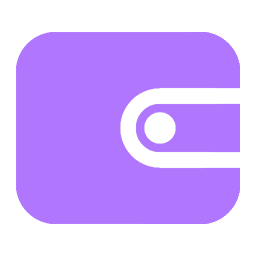Transactions
Creating
To get a transaction creator, use the tx function:
$creator = tx(100, 'USD');Hooks
If you are performing an operation during which an unexpected exception might occur and you need to secure the means, put them in before or after hooks:
$creator->before(function (
// Just add the necessary parameters to the function signature
// and the container will automatically resolve them.
\O21\LaravelWallet\Contracts\TransactionCreator $creator,
\O21\LaravelWallet\Contracts\Transaction $tx,
) {
// Code that will be executed before the transaction is created.
});
$creator->after(function (
\O21\LaravelWallet\Contracts\TransactionCreator $creator,
\O21\LaravelWallet\Contracts\Transaction $tx,
) {
// Code that will be executed after the transaction is created.
// throw new \Exception('Do rollback');
});Invisible Transactions
If you need to create a transaction that will not be visible in the user's transaction history, use the invisible method:
$creator->invisible();Then you can filter out invisible transactions using the skipInvisible scope:
$transactions = $user->balance()->transactions()->skipInvisible()->get();Transaction Meta
Use the meta method to add additional information to the transaction:
$creator->meta(['key' => 'value']);Batching
Batching allow you to link multiple transactions. To set up a batch, use the batch method:
$batchId = random_int(1, 1000);
$tx = $creator->batch($batchId, exists: false)->commit();In case you try to add a new transaction to an already existing batch without explicitly specifying the exists parameter to true, you will receive an exception \O21\LaravelWallet\Exception\ImplicitTxMergeAttemptException.
Getting Neighboring Transactions
To get transactions neighbours from the batch, use the neighbours property:
/** @var \Illuminate\Database\Eloquent\Collection<\O21\LaravelWallet\Contracts\Transaction> $txs */
$tx->neighbours;Commission
Commission is a fee that is deducted from the amount received by the recipient. This means that if you need to add a commission to the debit amount, you need to increase the transaction amount:
$requestedAmountToWithdraw = 1;
$commission = 0.02; // 2%
$commissionValue = num($requestedAmountToWithdraw)->mul($commission);
$amount = num($requestedAmountToWithdraw)->add($commissionValue);
Commission Strategies
TIP
Strategy Enum: O21\LaravelWallet\Enums\CommissionStrategy
You can use the following strategies to calculate the commission:
| Type | Description | Example |
|---|---|---|
| Fixed | Sets commission to fixed value | commission(0.02) |
| Percent | Calculate commission based on transaction amount | commission(2, strategy: CommissionStrategy::PERCENT) |
| Mixed | Calculate commission based on transaction amount and add fixed value | commission(2, strategy: CommissionStrategy::PERCENT_AND_FIXED, fixed: 0.01) |
WARNING
When using a strategy with calculations (for example, percent), after changing the transaction amount, the commission will not be recalculated automatically.
Minimum Commission
Pass the minimum parameter to set the minimum commission value:
transfer(1)
->from($user)
->to($bank)
->commission(1, strategy: CommissionStrategy::PERCENT, minimum: 0.5)
->commit();Processors
Processors allow us to add additional logic to transactions: user interface, custom triggers, etc.
WARNING
Despite the fact that the processor interface allows you to implement business logic internally, and creator protects against leaks of funds during the processor code execution, to increase system stability it is recommended to minimize business logic in processors and move it to events.
Generate Processor
php artisan make:tx-processor WithdrawProcessorResult
namespace App\Transaction\Processors;
use O21\LaravelWallet\Contracts\TransactionProcessor;
use O21\LaravelWallet\Transaction\Processors\Concerns\BaseProcessor;
use O21\LaravelWallet\Transaction\Processors\Contracts\InitialSuccess;
class WithdrawProcessor implements TransactionProcessor, InitialSuccess
{
use BaseProcessor;
}Add New Processor to Config
'processors' => [
// ...
'withdraw' => \App\Transaction\Processors\WithdrawProcessor::class,
],Useful Links
- Batch Sync Trait – allows you to synchronize transactions statuses with the batch.
- Withdraw Example